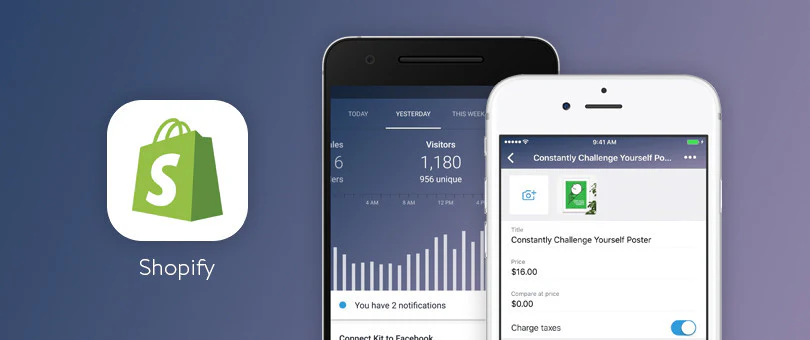
Shopify is still one of the leading platforms for opening and operating an ecommerce store. If you’re brand new in 2025, know that how you manage your stock on Shopify can be the difference between success and failure as a brand. This tutorial will focus on the fundamentals of Shopify inventory management, allowing you to keep your shop stocked, minimize stockouts and make good decisions as your store scales.
What Is Inventory in Shopify
Inventory is the goods you have in stock to sell. In Shopify, you need to track your stock, modifying quantities and making sure you order new stock when it’s needed. Having good control over your inventory means that your store is running more efficiently and customer satisfaction is higher; plus, you are less likely to oversell or lose money to unsold items. Best shopify store management has features to handle all of this, which are easy to use even if you’re new to e-commerce. You can monitor stock levels for each product and variation (which could be size or colour), set low stock notifications and even integrate with third-party tools for more complex requirements.
Setting Up Your Inventory
The very first thing you have to do is to upload your products to Shopify. You will see the “Inventory” section when you create or edit a product. Here you can turn on inventory tracking and input the current stock count. As customers place orders and you receive new stock, these numbers will automatically update through Shopify. For those with multiple store locations or warehouses, you can manage inventory separately for each through Shopify. This is great if you sell in multiple channels such as retail, online or marketplaces.
Managing Inventory Daily
As soon as your store goes live, it’s crucial to be able to maintain your inventory. Keep an eye on your stock levels by logging in often. Should something get low, you will have to call your supplier to reorder before you run out. You can always establish low-stock alerts to keep on top of this. Shopify also allows you to manually adjust inventory if you have received new stock, had changes after returns or simply need to fix a counting mistake. Be sure to keep your figures up to date so customers can buy only what you have on hand.
Using Inventory Reports
Shopify can produce inventory reports that will show you your best-selling items; how much of it you have on hand; and what is sitting too long in inventory. Review your reports often. Keep an eye out for patterns, such as which goods move faster at certain times of the year. This can help you plan in advance and decide whether to stock more or less of everything.
Syncing with partners and tools
If you work with contractors or do drop shipping, you may want to automate elements of your inventory system. Shopify integrates with a ton of apps that can synchronize and update inventory in real-time, send purchase orders and assist with forecasting.
Pick the tools that are best suited to your business’ size and aims. As your site grows the automation will save you time, and cut down on errors.
How to Not Get It Wrong When It Comes to Stock
But one of the most common issues that beginners are faced with is that they forget to update stock quantities. This can result in overselling, obsolescence in shipping, and dissatisfied customers. Build inventory management into your daily or weekly routine. Another blunder is to over purchase a product without first testing the waters for demand. Begin with a small amount, see which sell and restock. This way, your cash flow stays healthy and there’s no wasted space taken up by unsold products.
Planning for Growth
As your store grows, so will the need to increase your stock. It’s time to begin considering a system that can flex with your company. That may entail implementing barcodes, hiring staff to fulfill orders or installing warehouse software that communicates with Shopify. The sooner you establish good inventory habits, the easier it will be to grow without challenges or confusion.
Final Thoughts
Inventory management need not be complicated. Beginners can tackle it with confidence, with Shopify’s built-in features and a reliable process. Keep organised, keep your numbers right and use the data Shopify is giving you to make better business decisions. In 2025, the tools are easier to use than they’ve ever been—embrace them to stay ahead and build a store built to last.
FAQs
How could I automate updating stock in Shopify?
Third-party apps that sync stock levels with your suppliers or warehouses can help with automating inventory updates. Shopify also offers API connections that allow integrations with tools.
Is Shopify able to handle multi-location inventory?
Yes you can track inventory in multiple locations on Shopify. You can allocate stock to a certain warehouse, retail store or fulfillment center, and the system will show your stock availability depending on its location.
What if a product is out of stock?
If you’re using tracking for your inventory, Shopify will automatically “sold out” the product when the stock goes to zero. Another option is to allow for backorders or pre-orders should you want to continue accepting orders for products in which you are currently out of stock.
How do I avoid over selling on Shopify?
Turn on inventory tracking and keep the stock status updated at all times. Turn on low-stock alerts and consider using real-time syncing tools if you also sell on other platforms to prevent selling more than your stock includes.
What inventory reports should new traders look at on a regular basis?
Some of the most important reports are the Inventory Summary, Sell Through Rate, ABC Analysis, Product Performance reports. This will help you visualize what’s moving quickly, what’s overstocked and where to concentrate your reordering and promotions.
